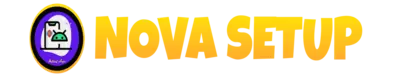Welcome, fellow customization enthusiasts! Today, I'm thrilled to share a captivating Dark Nova Launcher setup that will transform your home screen into a sleek and stylish interface. Picture this: a mesmerizing blend of deep hues and minimalist design, creating an immersive experience every time you unlock your device.
For this setup, the star of the show is the Chocolate KWGT widget. Its versatile and aesthetically pleasing design options make it an ideal choice for adding that extra touch of sophistication to your home screen. Now, let's dive into the magic of customization.
Begin by applying the Nova Launcher, a powerful tool that grants you unparalleled control over your home screen layout and animations. Once Nova Launcher is in place, venture into the world of Chocolate KWGT. Explore the widget's various styles and find the one that resonates with your taste – whether it's a subtle clock, an informative weather display, or a unique date format.
Remember, the key to a truly unique setup lies in the details. Experiment with icon arrangements, tweak widget sizes, and play around with different wallpapers until you achieve the perfect harmony. The goal is to create a setup that feels tailored to your preferences, setting your device apart from the mundane.
⛧ REQUIREMENTS FOR THIS SETUP
✧NOVA LAUNCHER >> { DOWNLOAD }
✧KWGT WIDGETS >> { DOWNLOAD }
✧CHOCOLATE KWGT > { DOWNLOAD }
⏩NOVA BACKUP FILE AND WALPAPER 👇
✦VIDEO TUTORIAL⏩
✦ DETAILED INFORMATION ABOUT APPS
* NOVA LAUNCHER
Nova Launcher is a popular app that can transform the look and feel of your Android device. It has a lot of features that allow you to customize the home screens to make them work just how you want them to. For this setup, we will use the Nova launcher.
* KWGT KUSTOM WIDGET MAKER
KWGT widget maker is a powerful customization tool that provides incredible looks to your home and lock screens. It consists of a widget editor to customize your designs or add different animations to your widgets; it also includes a pro version that provides additional features; this app is available on the play store.
CHOCOLATE KWGT
Chocolate kwgt contains both dark neuromorphic and gradient widgets which give an elegant look to your home screen. It is a paid app that cost around 120 rupees, this app was developed by Rajarya designs
⛧ FILES USED IN THIS SETUP:
NOVA BACKUP
Nova Launcher Backup allows you to create backups of your Nova Launcher configuration, including the layout and widget settings. Backup files are created in zip format. You can restore these backups in Nova Launcher Backup or by importing the backup file to another device with Nova Launcher installed. The Nova backup link is provided at the top of the post.
IF YOU HAVE ANY QUERIES RELATED TO THE SETUP PLEASE CONTACT BELOW SOCIAL MEDIA PLATFORMS:
INSTAGRAM: https://bit.ly/3fL6foQ
GMAIL: andriodsetups01@gmail.com
TELEGRAM: https://bit.ly/31hwIGV
_________________________________________
**Thank You for Joining the Dark Nova Journey!**
As we wrap up this journey into the world of Dark Nova customization, I want to express my sincere appreciation for your dedication to creating a personalized digital space. Your creativity and passion for customization make our community thrive. Thank you for being a part of this journey, and may your home screen continue to inspire every time you unlock your device. Until next time, happy customizing!