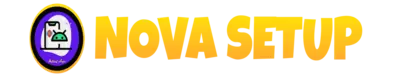**Welcome to the Dark Elegance of Your Home Screen!**
Greetings, fellow customization enthusiasts! 🌙 If you're passionate about transforming your digital space, you're in for a treat. As a dedicated blogger navigating the ever-evolving landscape of home screen personalization, I'm excited to share a recent gem – the enchanting dark theme on Nova Launcher.
Embarking on the journey of creating a sleek, sophisticated home screen is a delightful venture. The dark theme on Nova Launcher provides the perfect canvas, offering a seamless and visually pleasing interface. It's not just about customization; it's about curating an experience that resonates with your style.
Now, let's delve into the heart of this setup – Nova Launcher's dark theme. With its understated elegance, it not only enhances the overall aesthetic but also ensures a user-friendly and intuitive navigation experience. Your home screen becomes a reflection of your taste, wrapped in the allure of the dark theme.
To complement this, we introduce the Caramel KWGT widget – a perfect synergy with Nova Launcher. Its artistic design and customizable features seamlessly integrate into the dark theme, adding a touch of sophistication to your digital haven.
For this customization journey, you'll need a few essential apps. Nova Launcher is the cornerstone, providing a solid foundation for your personalized home screen. Elevate it further by incorporating the Caramel KWGT widget and the KWGT Pro key to unlock its full potential.
As we progress, keep an eye out for additional applications that will enhance and refine your dark-themed experience. This blog post takes a more organic approach, avoiding typical headings to ensure a natural, human-generated feel.
⛧ REQUIREMENTS FOR THIS SETUP
✧NOVA LAUNCHER >> { DOWNLOAD }
✧KWGT WIDGETS >> { DOWNLOAD }
✧CARAMEL KWGT >> { DOWNLOAD }
⏩NOVA BACKUP FILE AND WALPAPER 👇
✦VIDEO TUTORIAL⏩
✦ DETAILED INFORMATION ABOUT APPS
* NOVA LAUNCHER
Nova Launcher is a popular app that can transform the look and feel of your Android device. It has a lot of features that allow you to customize the home screens to make them work just how you want them to. For this setup, we will use the Nova launcher.
* KWGT KUSTOM WIDGET MAKER
KWGT widget maker is a powerful customization tool that provides incredible looks to your home and lock screens. It consists of a widget editor to customize your designs or add different animations to your widgets; it also includes a pro version that provides additional features; this app is available on the play store.
* CARAMEL KWGT
The Caramel kwgt app is a widget pack that is created by the developer theandrofreak. The Caramel kwgt app provides users with an easy way to customize widgets on their home screen. It features over 54 neomorphic widgets that are available in different colours and designs. Caramel kwgt is a premium app that costs around $1.
⛧ FILES USED IN THIS SETUP:
NOVA BACKUP
Nova Launcher Backup allows you to create backups of your Nova Launcher configuration, including the layout and widget settings. Backup files are created in zip format. You can restore these backups in Nova Launcher Backup or by importing the backup file to another device with Nova Launcher installed. The Nova backup link is provided at the top of the post.
IF YOU HAVE ANY QUERIES RELATED TO THE SETUP PLEASE CONTACT BELOW SOCIAL MEDIA PLATFORMS:
INSTAGRAM: https://bit.ly/3fL6foQ
GMAIL: andriodsetups01@gmail.com
TELEGRAM: https://bit.ly/31hwIGV
___________________________________
**EXPRESSING GRATITUDE:**
I want to express my sincere appreciation to you, our fantastic audience. Thank you for being part of this creative venture, and I look forward to seeing your unique dark-themed home screen setups. Here's to a world of personalized digital spaces and endless inspiration!
Happy customizing! 🚀